rails6 EXCELファイルの内容をフロントに表示する

rails6でEXCELファイルの内容をフロントに表示するまでの手順を記述してます。Railsのバージョンは6.1.3を使用してます。
環境
- OS CentOS Linux release 7.9.2009 (Core)
- Ruby 3.0.0
- Rails 6.1.3
rooインストール
まずは、excelファイルを読み込むために、「roo」というgemをインストールします。
Gemfileに以下を追加します。
gem "roo"インストールします。
bundle installEXCELファイル用意
下図の内容のEXCELファイルを「Book1.xlsx」という名前で作成してます。
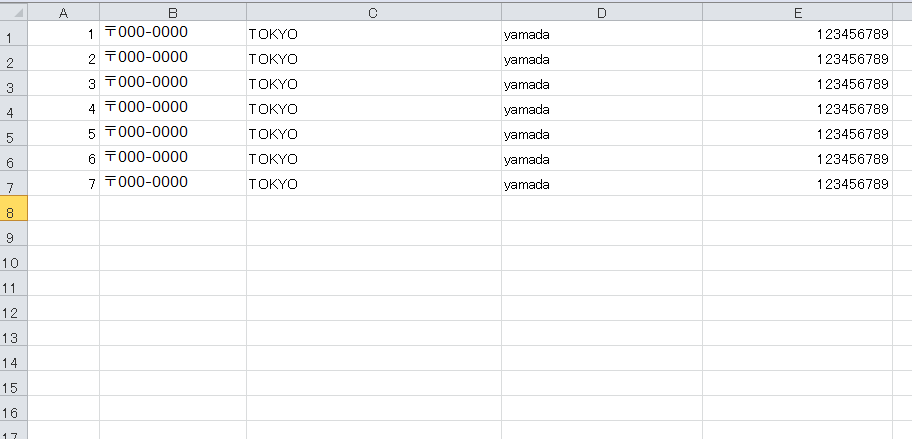
controller作成
excelを読み込むための「excel_import」というcontrollerを作成します。
rails g controller excel_import
<出力結果>
Running via Spring preloader in process 44714
create app/controllers/excel_import_controller.rb
invoke erb
create app/views/excel_import
invoke test_unit
create test/controllers/excel_import_controller_test.rb
invoke helper
create app/helpers/excel_import_helper.rb
invoke test_unit
invoke assets
invoke scss
create app/assets/stylesheets/excel_import.scsscontroller内でEXCEL「Book1.xlsx」を読み込みます
class ExcelImportController < ApplicationController
def index
@excel = Roo::Excelx.new("/home/path/Book1.xlsx")
end
end
View作成
次に表示するためのviewを作成します。
「excel_import」配下に「index.html.erb」を作成します。
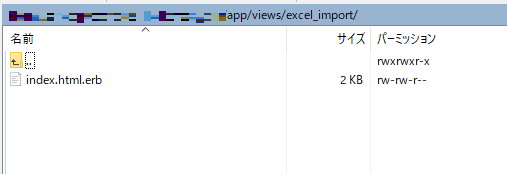
以下の内容で「index.html.erb」を編集します。
※見やすくするために「bootstrap」を使ってます。
<link href="https://cdn.jsdelivr.net/npm/bootstrap@5.0.0-beta1/dist/css/bootstrap.min.css" rel="stylesheet" integrity="sha384-giJF6kkoqNQ00vy+HMDP7azOuL0xtbfIcaT9wjKHr8RbDVddVHyTfAAsrekwKmP1" crossorigin="anonymous">
<div class="row">
<div class="col-md-12">
<div class="card">
<div class="card-header card-header-primary">
<h4 class="card-title ">excel result</h4>
</div>
<div class="card-body">
<div class="table-responsive">
<table class="table">
<thead class=" text-primary">
<th>
1列目
</th>
<th>
2列目
</th>
<th>
3列目
</th>
<th>
4列目
</th>
<th>
5列目
</th>
</thead>
<tbody>
<% @excel.each_row_streaming(offset: 0, max_rows: 6) do |excels| %>
<tr>
<% excels.each do |a| %>
<td><%= a.value %></td>
<% end %>
</tr>
<% end %>
</tbody>
</table>
</div>
</div>
</div>
</div>
</div>
<br>
route作成
最後にルーティングを設定します。
get "excel", to: "excel_import#index"EXCELファイル内容確認
railsを起動してブラウザから http://プライベートIP or サーバーアドレス/excel:3000 にアクセスします。
rails s表示結果
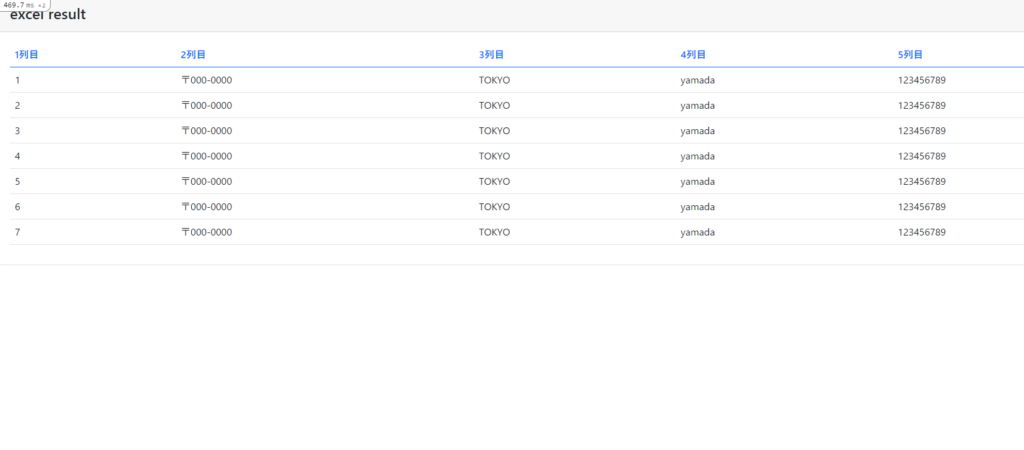
EXCELファイルの内容が表示されていることが確認できます。
-
前の記事

rails6 nginx + pumaを使用する 2021.03.24
-
次の記事
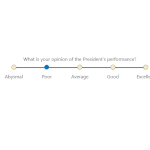
React.js ライブラリ「react-likert-scale」を使って リッカート尺度を実装する 2021.03.24











コメントを書く