Alpine.jsを使って棒グラフを作成する
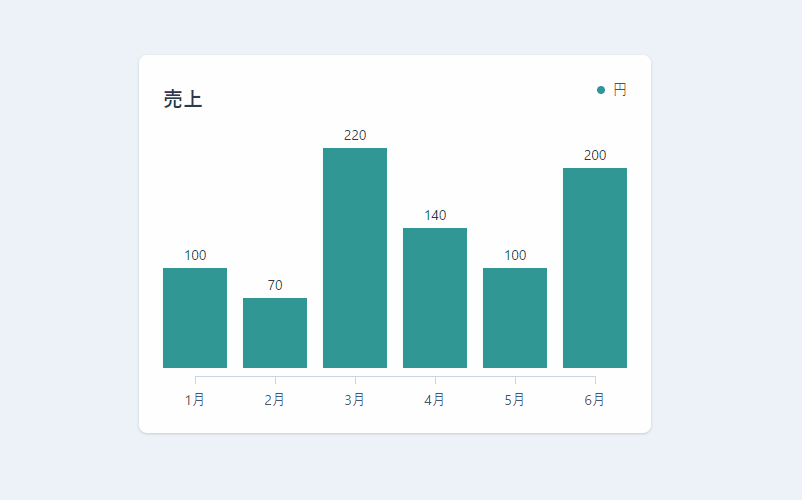
JavaScriptフレームワークの1つであるAlpine.jsを導入して、棒グラフを作成するサンプルコードを記述してます。
環境
- OS windows10 pro 64bit
- Apache 2.4.43
- ブラウザ chrome 84.0.4147.105
- Alpine.js 2.7.3
Alpine.js導入
CDNから読み込んで利用します。
<script src="https://cdn.jsdelivr.net/gh/alpinejs/alpine@v2.7.3/dist/alpine.js" defer></script>棒グラフを作成
「x-on・x-cloak・x-if・x-ref・x-html・x-for・x-show・x-text」ディレクティブを使用して、棒グラフを作成してます。
CSSにtailwindを使用してます。
<!DOCTYPE html>
<html lang="ja">
<head>
<meta charset="utf-8">
<title>mebeeサンプル</title>
<link href="https://unpkg.com/tailwindcss@^1.0/dist/tailwind.min.css" rel="stylesheet">
<script src="https://cdn.jsdelivr.net/gh/alpinejs/alpine@v2.7.3/dist/alpine.js" defer></script>
</head>
<body class="antialiased sans-serif bg-gray-200">
<div x-data="app()" x-cloak class="px-4">
<div class="max-w-lg mx-auto py-24">
<div class="shadow p-6 rounded-lg bg-white">
<div class="md:flex md:justify-between md:items-center">
<div>
<h2 class="text-xl text-gray-800 font-bold leading-tight">売上</h2>
</div>
<div class="mb-4">
<div class="flex items-center">
<div class="w-2 h-2 bg-teal-600 mr-2 rounded-full"></div>
<div class="text-sm text-gray-700">円</div>
</div>
</div>
</div>
<div class="line my-8 relative">
<template x-if="tooltipOpen == true">
<div x-ref="tooltipContainer" class="p-0 m-0 z-10 shadow-lg rounded-lg absolute h-auto block"
:style="`bottom: ${tooltipY}px; left: ${tooltipX}px`">
<div class="shadow-xs rounded-lg bg-white p-2">
<div class="flex items-center justify-between text-sm">
<div>売上</div>
<div class="font-bold ml-2">
<span x-html="tooltipContent"></span>
</div>
</div>
</div>
</div>
</template>
<div class="flex -mx-2 items-end mb-2">
<template x-for="data in chartData">
<div class="px-2 w-1/6">
<div :style="`height: ${data}px`"
class="transition ease-in duration-200 bg-teal-600 hover:bg-teal-400 relative"
@mouseenter="showTooltip($event); tooltipOpen = true"
@mouseleave="hideTooltip($event)">
<div x-text="data"
class="text-center absolute top-0 left-0 right-0 -mt-6 text-gray-800 text-sm">
</div>
</div>
</div>
</template>
</div>
<div class="border-t border-gray-400 mx-auto"
:style="`height: 1px; width: ${ 100 - 1/chartData.length*100 + 3}%`"></div>
<div class="flex -mx-2 items-end">
<template x-for="data in labels">
<div class="px-2 w-1/6">
<div class="bg-red-600 relative">
<div class="text-center absolute top-0 left-0 right-0 h-2 -mt-px bg-gray-400 mx-auto"
style="width: 1px"></div>
<div x-text="data"
class="text-center absolute top-0 left-0 right-0 mt-3 text-gray-700 text-sm">
</div>
</div>
</div>
</template>
</div>
</div>
</div>
</div>
</div>
<script>
function app() {
return {
chartData: [100, 70, 220, 140, 100, 200],
labels: ['1月', '2月', '3月', '4月', '5月', '6月'],
tooltipContent: '',
tooltipOpen: false,
tooltipX: 0,
tooltipY: 0,
showTooltip(e) {
console.log(e);
this.tooltipContent = e.target.textContent
this.tooltipX = e.target.offsetLeft - e.target.clientWidth;
this.tooltipY = e.target.clientHeight + e.target.clientWidth;
},
hideTooltip(e) {
this.tooltipContent = '';
this.tooltipOpen = false;
this.tooltipX = 0;
this.tooltipY = 0;
}
}
}
</script>
</body>>
</html>実行結果を確認すると「棒グラフ」が作成されていることが確認できます。
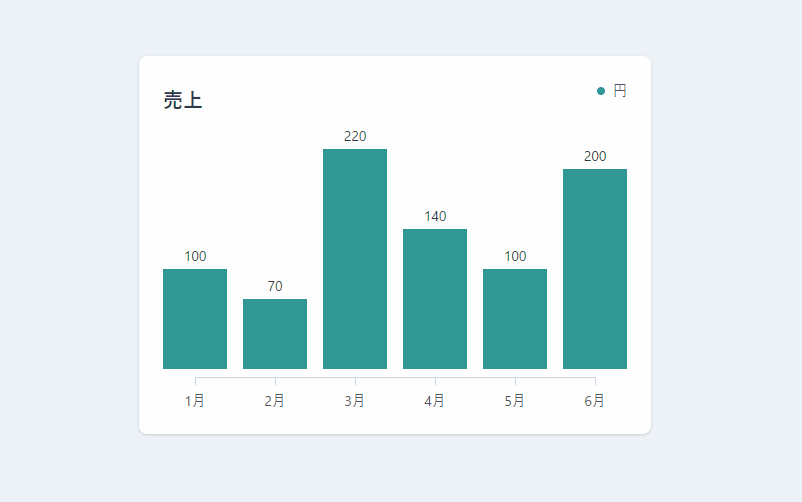
-
前の記事

javascript オブジェクトのプロパティの編集や追加をできないようにする 2021.01.21
-
次の記事
React.js ライブラリ「react-modern-drawer」を使ってナビゲーション・ドロワーを使用する 2021.01.21











コメントを書く