javascript ontouchendでタッチ終了のイベントを取得する
- 作成日 2021.01.06
- 更新日 2022.08.01
- javascript
- javascript
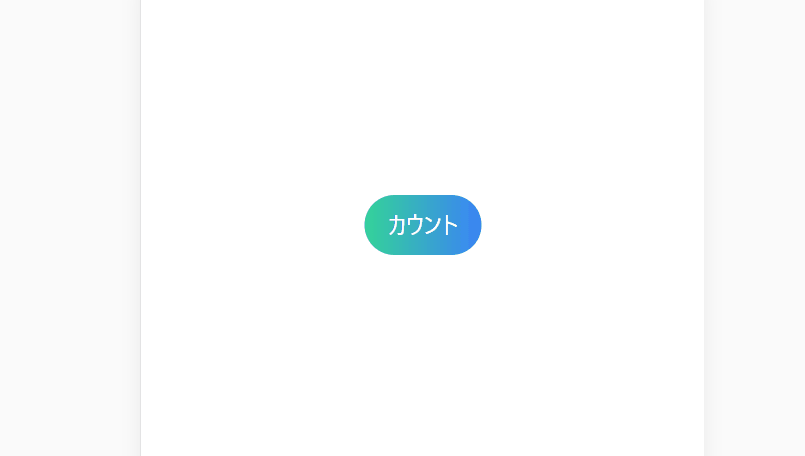
javascriptで、ontouchendを使用して、タッチ終了のイベントを取得するサンプルコードを掲載してます。ブラウザはchromeのデバックモードを使用しています。
環境
- OS windows10 pro 64bit
- Apache 2.4.43
- ブラウザ chrome 103.0.5060.134
ontouchend使い方
ontouchendを使用すると、タッチ終了のイベントを取得することが可能です。
/* html内で利用 */
<タグ ontouchend ="イベント">
/* js内で利用 */
object.ontouchend = function(){ イベント };ontouchend使い方(html内での使用例)
<div ontouchend="hoge()" style="width: 200px; padding: 20px; margin-bottom: 10px; border: 1px dashed #333333;">
<p>Hello javascript</p>
</div>
<script>
'use strict';
function hoge() {
console.log('タッチ終了');
}
</script>ontouchend使い方(js内での使用例)
<div id="main" style="width: 200px; padding: 20px; margin-bottom: 10px; border: 1px dashed #333333;">
<p>Hello javascript</p>
</div>
<script>
'use strict';
document.getElementById('main').ontouchend = function(){
console.log('タッチ終了');
};
</script>実行結果は、「タッチ」が終了すると「タッチ終了」と表示されます。
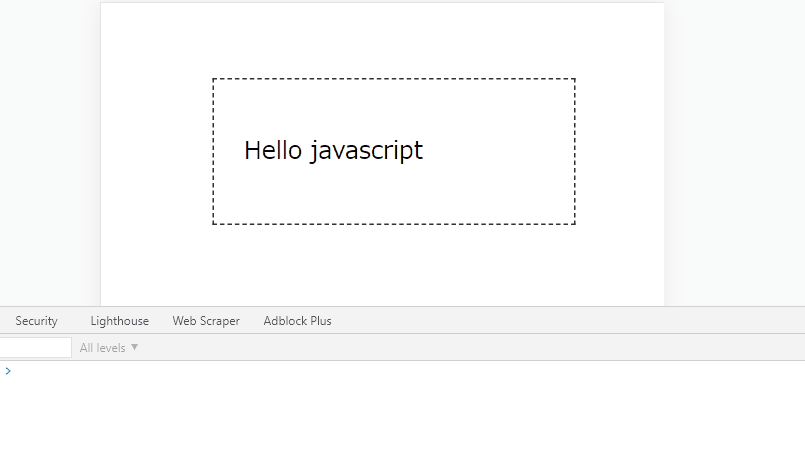
また、以下のコードを、
document.getElementById('main').ontouchend = function(){
console.log('タッチ終了');
};document.getElementByIdの省略化と関数をアロー化して、簡潔に記述することもできます。
main.ontouchend = () => {
console.log('タッチ終了');
};addEventListener
addEventListenerに登録しても、同じ結果となります。
<div id="main" style="width: 200px; padding: 20px; margin-bottom: 10px; border: 1px dashed #333333;">
<p>Hello javascript</p>
</div>
<script>
'use strict';
document.getElementById("main").addEventListener (
"touchend", function(){ console.log('タッチ終了')}
);
</script>子要素
「ontouchend」や「addEventListener」で「touchend」を指定しても、どちらも子要素でタッチ終了イベントが発生すると、イベントが取得されます。
<div id="main" style="padding: 10px; margin-bottom: 10px; border: 1px dashed #333333;">
hello javascript!!
<p id="sub" style="padding: 10px; margin-bottom: 10px; border: 1px dashed #f00606;">hello javascript!!</p>
</div>
<script>
'use strict';
main.ontouchend = () => {
console.log('親タッチ終了');
};
sub.ontouchend = () => {
console.log('子タッチ終了');
};
</script>実行結果
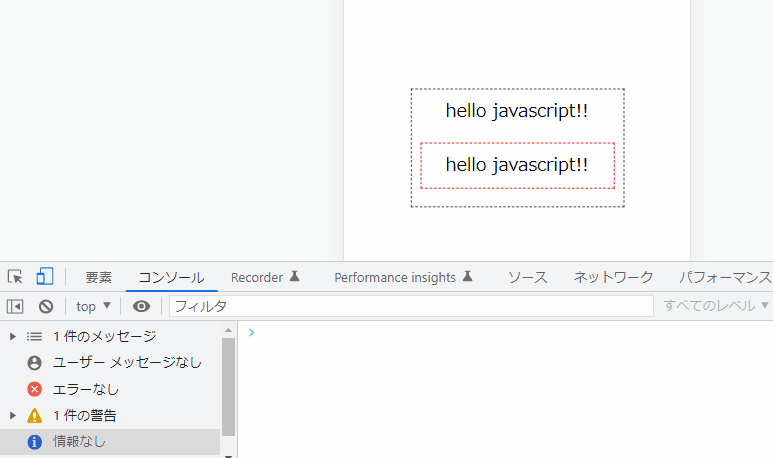
サンプルコード
以下は、
要素にタッチしてタッチが終了した回数をカウントして、カウントした数を表示する
サンプルコードとなります。
※cssには「tailwind」を使用して、アロー関数で関数は定義してます。
<!DOCTYPE html>
<html lang="ja">
<head>
<meta charset="utf-8">
<title>mebeeサンプル</title>
<link href="https://unpkg.com/tailwindcss@^2/dist/tailwind.min.css" rel="stylesheet">
</head>
<script>
let count = 0;
const hoge = () => {
count++;
result.innerHTML = `タッチ終了の回数${count}`;
}
window.onload = () => {
sample.ontouchend = () => { hoge() };
}
</script>
<body>
<div class="container mx-auto my-56 w-64 px-4">
<div id="sample" class="flex justify-center">
<p id="result" class="bg-gradient-to-r from-green-400 to-blue-500 text-white py-2 px-4 rounded-full mb-3 mt-4">カウント</p>
</div>
</div>
</body>
</html>カウントされていることが確認できます。
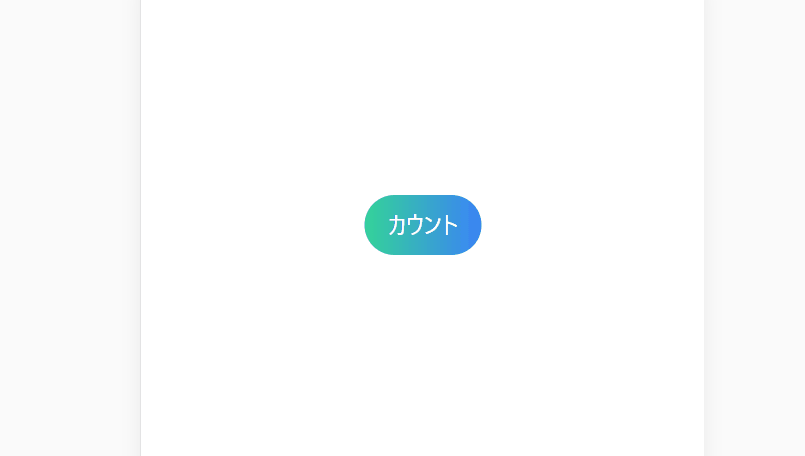
-
前の記事

CSS3だけでスムーズスクロール 2021.01.06
-
次の記事
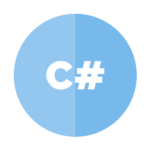
C# 文字列の文字数がゼロであることを判定する 2021.01.07










コメントを書く