javascript classList.replaceを使用してクラスを入れ替える
- 作成日 2020.12.24
- 更新日 2022.07.28
- javascript
- javascript
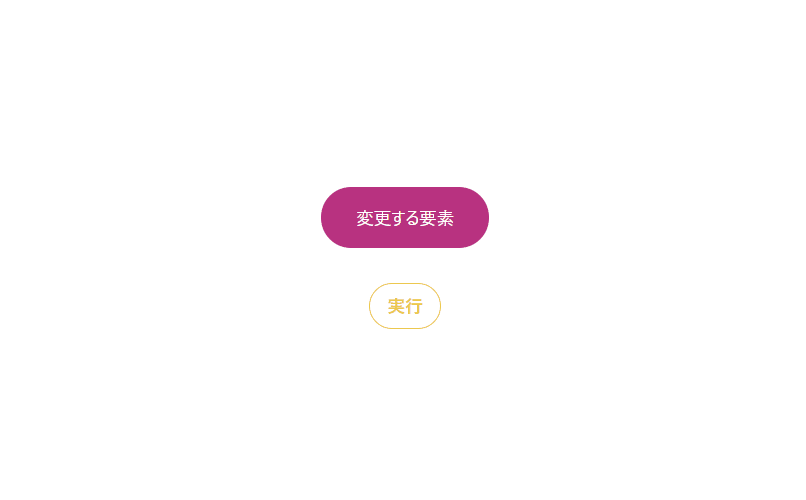
javascriptで、classList.replaceを使用して、クラスを入れ替えるサンプルコードを掲載してます。ブラウザはchromeを使用しています。
環境
- OS windows11 pro 64bit
- Apache 2.4.43
- ブラウザ chrome 103.0.5060.134
classList.replace使い方
「classList.replace」を使用することで、以下のように「class」を入れ替えることが可能です。
<div id="hoge" class="foo"></div>
<script>
'use strict';
document.getElementById("hoge").classList.replace("foo", "bar");
</script>実行結果
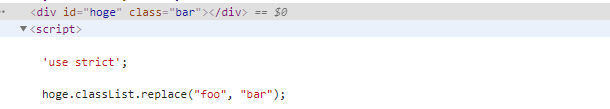
存在しないクラス名を指定すると、エラーにはならず、falseが返ります。
'use strict';
console.log( document.getElementById("hoge").classList.replace("noclass", "bar") );
// false既に存在するクラスに置換
既に存在するクラスに置換しようとした場合は、置換対象が消えるだけで複数は作成されません。
<div id="hoge" class="foo"></div>
<script>
'use strict';
document.getElementById("hoge").classList.replace("foo", "bar");
</script>実行結果
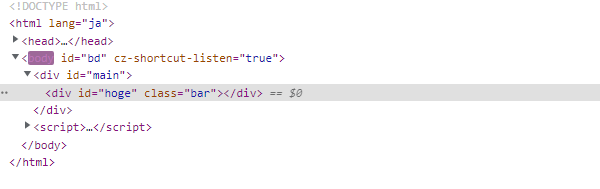
スペースを含んで置換
また、以下のようにスペースを含んでクラス名を指定するとエラーが発生します。
<div id="hoge" class="foo hoge"></div>
<script>
'use strict';
document.getElementById("hoge").classList.replace("foo hoge", "bar");
// Uncaught DOMException: Failed to execute 'replace' on 'DOMTokenList':
// The token provided ('foo hoge') contains HTML space characters, which are not valid in tokens.
</script>複数のクラスを変更したい場合は「className.replace」を使用して「className」に代入します。
<div id="hoge" class="foo hoge"></div>
<script>
'use strict';
let el = document.getElementById("hoge")
el.className = el.className.replace("foo hoge", "bar");
</script>実行結果
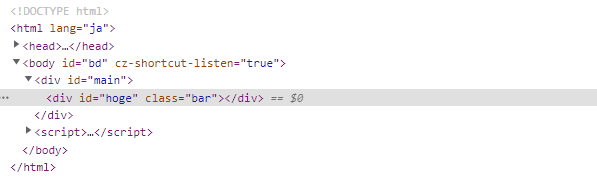
classList.replace小ネタ
‘use strict’だとエラーになりますが、以下のように配列でメソッドにアクセスすることも可能です。
document.getElementById("hoge")[x='classList'][y='replace']("foo", "bar");一度定義すると、以下のように変数として利用できます。
document.getElementById("hoge")[x][y]("bar", "hoge");ちなみに、「’use strict’」を使用すると「not defined」となります。
'use strict';
document.getElementById("hoge")[x='classList'][y='replace']("foo", "bar");
// Uncaught ReferenceError: x is not definedサンプルコード
以下は、
「実行」ボタンをクリックすると、指定した要素のクラスを入れ替えて、表示する
サンプルコードとなります。
※cssには「tailwind」を使用して、アロー関数で関数は定義してます。
<!DOCTYPE html>
<html lang="ja">
<head>
<meta charset="utf-8">
<title>mebeeサンプル</title>
<link href="https://unpkg.com/tailwindcss@^1.0/dist/tailwind.min.css" rel="stylesheet">
</head>
<script>
const hoge = () => {
// 要素を変更
result.classList.replace("bg-pink-700", "bg-blue-700");
}
window.onload = () => {
// クリックイベントを登録
btn.onclick = () => { hoge(); }; // document.getElementById('btn');を省略
}
</script>
<body>
<div class="container mx-auto my-56 w-56 px-4">
<div class="flex justify-center">
<p id="result" class="bg-pink-700 text-white py-4 px-8 rounded-full mb-3 mt-4">変更する要素</p>
</div>
<div class="flex justify-center">
<button id="btn" type="button"
class="mt-5 bg-transparent border border-yellow-500 hover:border-yellow-300 text-yellow-500 hover:text-yellow-300 font-bold py-2 px-4 rounded-full">
実行
</button>
</div>
</div>
</body>
</html>要素のクラスが、変更されていることが確認できます。
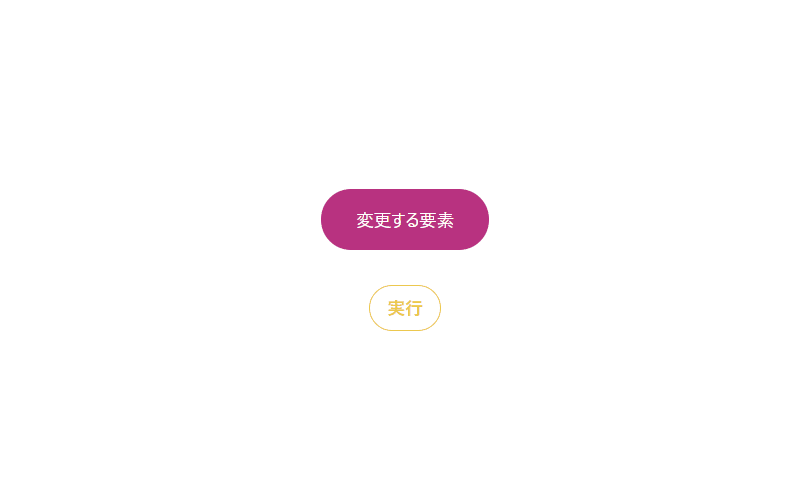
-
前の記事

Ruby メソッドを定義する 2020.12.23
-
次の記事
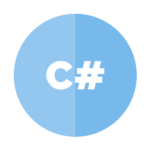
C# 文字列と文字列を結合する 2020.12.24










コメントを書く