CSS3でスターレーティング

CSSだけで以下のようなスターレーティング(星評価)を実装する簡単なサンプルコードを記述してます。

環境
- OS windows10 64bit
- chrome 86.0.4240.198
スターレーティング
スターレーティング(星評価)の★マークは:before疑似要素の「content」プロパティで作成しているので、簡単にマークを変えることができます。
/* 動作の基本となるcss */
.rating {
display: inline-flex;
flex-direction: row-reverse;
}
.hidden--visually {
border: 0;
clip: rect(1px 1px 1px 1px);
clip: rect(1px, 1px, 1px, 1px);
height: 1px;
margin: -1px;
overflow: hidden;
padding: 0;
position: absolute;
width: 1px;
}
/* ここでデザインの変更 */
.rating__label {
cursor: pointer;
color: gray;
padding-left: 0.25rem;
padding-right: 0.25rem;
}
.rating__icon::before {
content: "★";
font-size: 4rem;
padding: 1rem;
}
.rating__input:hover ~ .rating__label {
color: lightgray;
}
.rating__input:checked ~ .rating__label {
color: #ffbb00;
}サンプルコード
以下は実際に、スターレーティングを実装したサンプルコードとなります。
<section>
<style>
/* 動作の基本となるcss */
.rating {
display: inline-flex;
flex-direction: row-reverse;
}
.hidden--visually {
border: 0;
clip: rect(1px 1px 1px 1px);
clip: rect(1px, 1px, 1px, 1px);
height: 1px;
margin: -1px;
overflow: hidden;
padding: 0;
position: absolute;
width: 1px;
}
/* ここでデザインの変更 */
.rating__label {
cursor: pointer;
color: gray;
padding-left: 0.25rem;
padding-right: 0.25rem;
}
.rating__icon::before {
content: "★";
font-size: 4rem;
padding: 1rem;
}
.rating__input:hover ~ .rating__label {
color: lightgray;
}
.rating__input:checked ~ .rating__label {
color: #ffbb00;
}
</style>
<div class="rating">
<input class="rating__input hidden--visually" type="radio" id="5-star" name="rating" value="5" required />
<label class="rating__label" for="5-star" title="星5つ"><span class="rating__icon" aria-hidden="true"></span><span class="hidden--visually">星5つ</span></label>
<input class="rating__input hidden--visually" type="radio" id="4-star" name="rating" value="4" />
<label class="rating__label" for="4-star" title="星4つ"><span class="rating__icon" aria-hidden="true"></span><span class="hidden--visually">星4つ</span></label>
<input class="rating__input hidden--visually" type="radio" id="3-star" name="rating" value="3" />
<label class="rating__label" for="3-star" title="星3つ"><span class="rating__icon" aria-hidden="true"></span><span class="hidden--visually">星3つ/span></label>
<input class="rating__input hidden--visually" type="radio" id="2-star" name="rating" value="2" />
<label class="rating__label" for="2-star" title="星2つ"><span class="rating__icon" aria-hidden="true"></span><span class="hidden--visually">星2つ</span></label>
<input class="rating__input hidden--visually" type="radio" id="1-star" name="rating" value="1" />
<label class="rating__label" for="1-star" title="星1つ"><span class="rating__icon" aria-hidden="true"></span><span class="hidden--visually">星1つ</span></label>
</div>
</section>ブラウザ上で表示した結果
-
前の記事
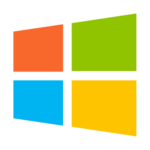
コマンドプロンプトで新規ファイルを作成する 2020.12.15
-
次の記事
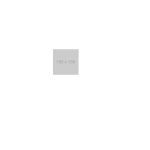
Nuxt.js ライブラリ「@diracleo/vue-enlargeable-image」をインストールしてサムネイルから画像を拡大する 2020.12.15











コメントを書く