javascript ページ最下部までスクロールさせる
- 作成日 2020.11.23
- 更新日 2022.07.23
- javascript
- javascript
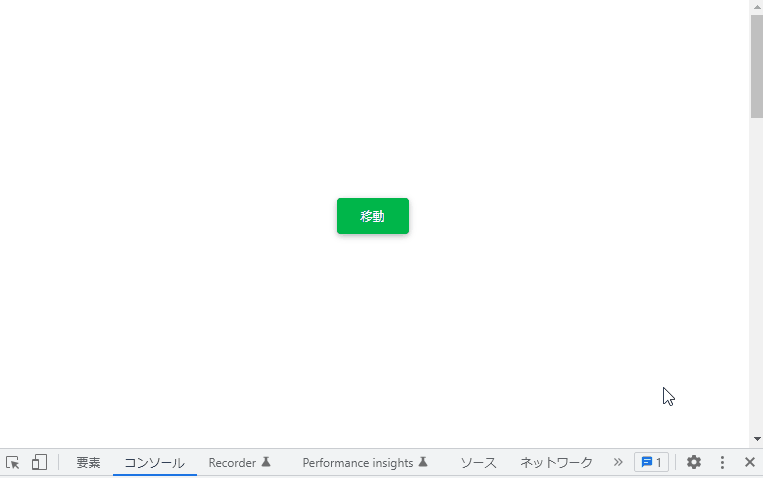
javascriptで、window.scrollを使ってページ最下部までスクロールさせるサンプルコードを記述してます。
環境
- OS windows10 pro 64bit
- Apache 2.4.43
- ブラウザ chrome 103.0.5060.114
window.scroll使い方
「window.scroll」を使うと、ページ内をスクロールさせることができます。
window.scroll( 数値(水平) , 数値(垂直) ) ;ページ最下部までの移動させる方法は、
「 ページ全体の高さ – ブラウザの高さ = ページの最下部位置 」
を計算して、「window.scroll」を使って移動させます。
let elm = document.documentElement;
// scrollHeight ページの高さ clientHeight ブラウザの高さ
let bottom = elm.scrollHeight - elm.clientHeight;
// 垂直方向へ移動
window.scroll(0, bottom);実際に実行してみます。
<button id="btn" type="button" onclick="hoge()">実行</button>
<div id="sample"
style="
height: 1800px;
width: 200px;
border: 4px solid;
border-color: green;"></div>
<p id="hoge">END</p>
<script>
function hoge(){
let elm = document.documentElement;
// scrollHeight ページの高さ clientHeight ブラウザの高さ
let bottom = elm.scrollHeight - elm.clientHeight;
// 垂直方向へ移動
window.scroll(0, bottom);
}
</script>実行結果をみると、ボタンをクリックするとページ最下部まで移動していることが確認できます。
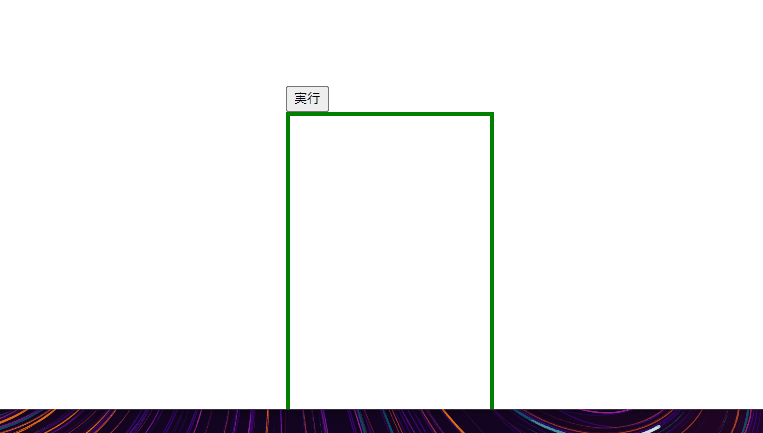
また、javascript部はwindowオブジェクトを省略して記述することも可能です。
//垂直方向へ移動
scroll(0, bottom);少しゆっくり移動させる
移動速度を、少しゆっくりに変更したい場合は「window.scroll」にプロパティを設定します。
window.scroll({
top: 数値(垂直),
behavior: "smooth" // smoothを指定すると移動速が変わります。初期値は auto となってます
});実際に使用してみます。
<button id="btn" type="button" onclick="hoge()">実行</button>
<div id="sample" style="
height: 1800px;
width: 200px;
border: 4px solid;
border-color: green;"></div>
<p id="hoge">END</p>
<script>
function hoge() {
let elm = document.documentElement;
//scrollHeight ページの高さ clientHeight ブラウザの高さ
let bottom = elm.scrollHeight - elm.clientHeight;
//垂直方向へ移動
window.scroll({
top: bottom,
behavior: "smooth"
});
}
</script>実行結果
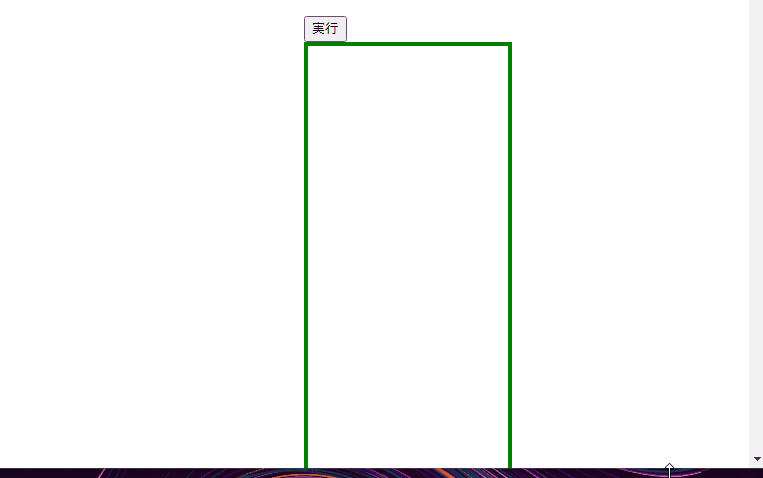
サンプルコード
以下は、ボタンをクリックして、ページの高さからブラウズの高さを引いた分だけ移動して、ページの最下部まで移動するサンプルコードとなります。
※cssには「bootstrap material」を使用してます。
<!DOCTYPE html>
<html lang="ja">
<head>
<meta charset="utf-8">
<title>mebeeサンプル</title>
<link rel="stylesheet" href="https://fonts.googleapis.com/css?family=Roboto:300,400,500,700|Material+Icons">
<link rel="stylesheet"
href="https://unpkg.com/bootstrap-material-design@4.1.1/dist/css/bootstrap-material-design.min.css"
integrity="sha384-wXznGJNEXNG1NFsbm0ugrLFMQPWswR3lds2VeinahP8N0zJw9VWSopbjv2x7WCvX" crossorigin="anonymous">
</head>
<style>
.main {
margin: 0 auto;
margin-top: 150px;
display: flex;
flex-direction: column;
align-items: center;
font-size: 20px;
}
</style>
<script>
function hoge(){
var elm = document.documentElement;
//scrollHeight ページの高さ clientHeight ブラウザの高さ
var bottom = elm.scrollHeight - elm.clientHeight;
//垂直方向へ移動
window.scroll(0, bottom);
}
</script>
<body>
<div class="main">
<button type="button" class="btn btn-success bmd-btn-fab" onclick="hoge();">
<i class="material-icons">移動</i>
</button>
<div style="height:1500px;"></div>
<div class="alert alert-danger" role="alert">
end
</div>
</body>
</html>実行ボタンをクリックすると、ページ下部まで移動していることが確認できます。
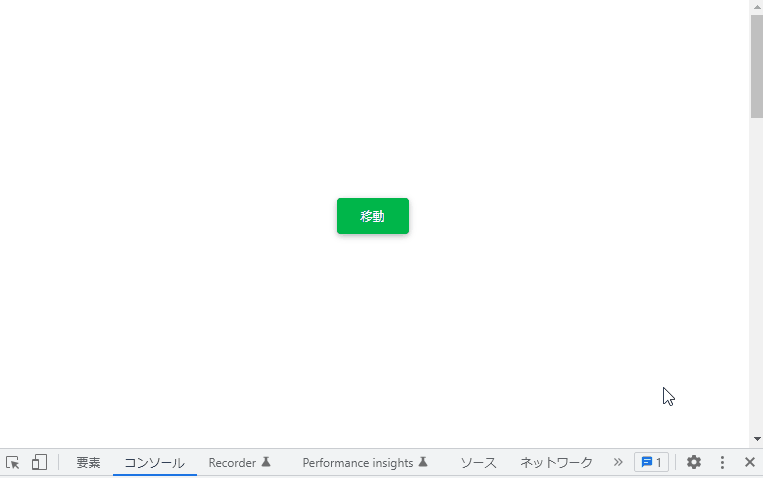
-
前の記事

php finalを使用して継承を禁止する 2020.11.22
-
次の記事
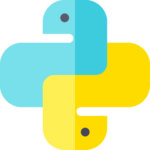
Python 絶対パスを取得する 2020.11.23










コメントを書く