php ライブラリ「filp/whoops」を使ってエラー画面を見やすくに表示する
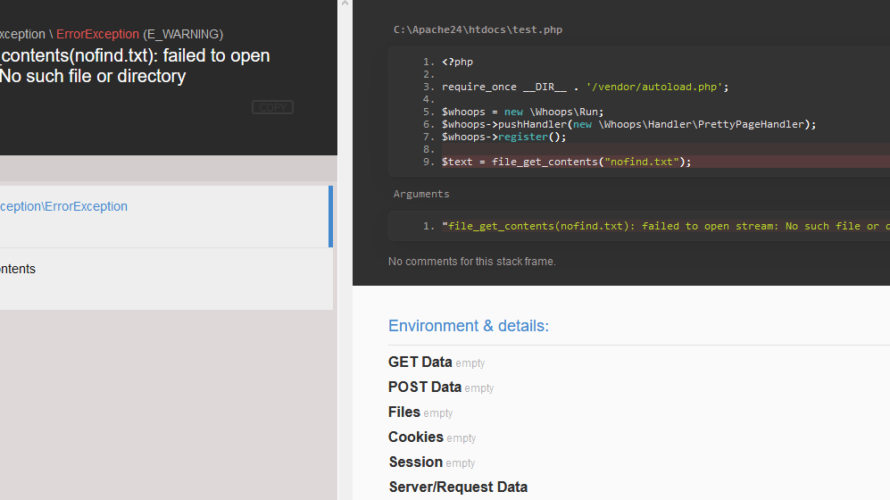
phpでライブラリ「filp/whoops」を使ってエラー画面を見やすくキレイに表示するまでのサンプルコードを記述してます。composerを使用して「filp/whoops」はインストールしてます。
環境
- OS windows10 pro 64bit
- Apache 2.4.43
- PHP 7.4.5
- Composer 1.10.5
※windows10にApacheのインストールはこちら
※windows10にphpのインストールはこちら
※Windows10にComposerのインストールはこちら
filp/whoopsインストール
phpが動作しているフォルダで、composerを使用してインストールします。
composer require filp/whoops
<出力結果>
Using version ^2.7 for filp/whoops
./composer.json has been updated
Loading composer repositories with package information
Updating dependencies (including require-dev)
Package operations: 1 install, 0 updates, 0 removals
- Installing filp/whoops (2.7.3): Downloading (100%)
filp/whoops suggests installing whoops/soap (Formats errors as SOAP responses)
Package mschop/noteephp is abandoned, you should avoid using it. Use mschop/notee instead.
Writing lock file
Generating autoload files
20 packages you are using are looking for funding.
Use the `composer fund` command to find out more!自分の場合は、下記にインストールしました。
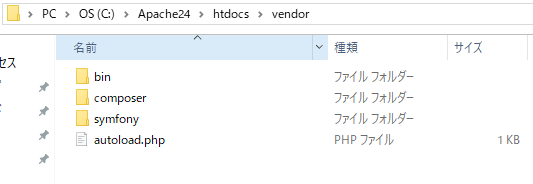
filp/whoops利用
「C:\Apache24\htdocs」に「test.php」を下記のコードで作成します。
※ここでは存在しないファイル「nofind.txt」を指定してエラーを発生させてます。
<?php
require_once __DIR__ . '/vendor/autoload.php';
$whoops = new \Whoops\Run;
$whoops->pushHandler(new \Whoops\Handler\PrettyPageHandler);
$whoops->register();
$text = file_get_contents("nofind.txt");実行結果を確認すると、エラー画面がわかりやすくキレイに表示されていることが確認できます。
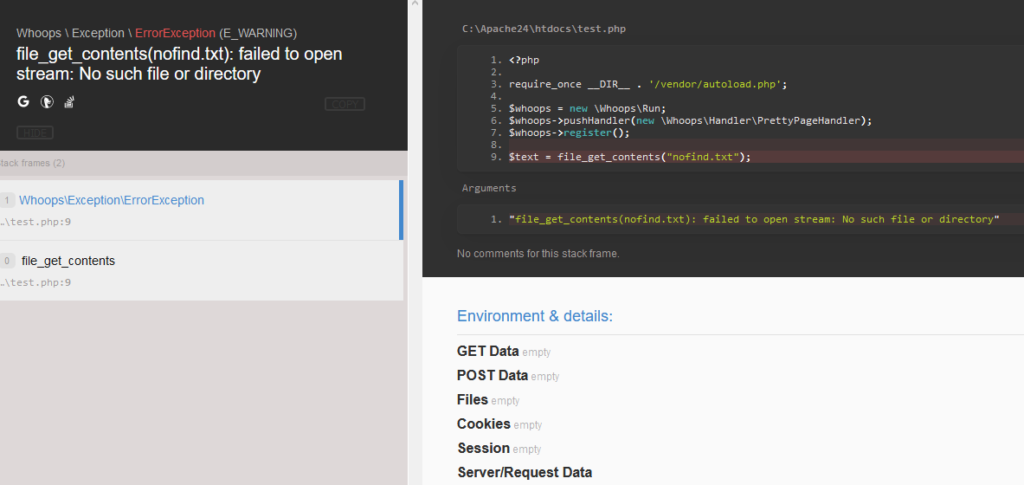
-
前の記事

Rails6 Foundationを使用する手順 2020.08.08
-
次の記事

javascript 正規表現を利用して指定した文字の数をカウントする手順 2020.08.08











コメントを書く