CentOs7 ApacheのDocumentRoot(ドキュメントルート)をコマンドで確認する方法

ApacheのDocumentRoot(ドキュメントルート)をコマンド一発で、確認する方法です。調査する機会があったので、記述してます。
環境
- OS CentOS Linux release 7.7.1908 (Core)
- Apache/2.4.6
確認方法
grepを利用して確認
grep -i 'DocumentRoot' /etc/httpd/conf/httpd.conf
<出力結果>
# DocumentRoot: The directory out of which you will serve your
DocumentRoot "/var/www/html"
# access content that does not live under the DocumentRoot.ssl.confも確認できます。
grep -i 'DocumentRoot' /etc/httpd/conf.d/ssl.conf
<出力結果>
#DocumentRoot "/var/www/html"-
前の記事
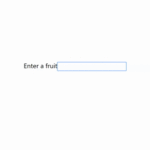
React.js ライブラリ「downshift」を使用してオートコンプリート機能を実装する 2020.04.12
-
次の記事
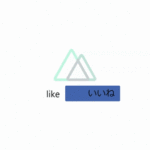
Nuxt.js ライブラリ「v-number」を使用してアニメーションカウンターと、likeカウンターを実装する 2020.04.13










コメントを書く