Ubuntu20.04にWordPress.com desktop appをインストールする
- 作成日 2020.03.25
- 更新日 2020.07.22
- ubuntu WordPress.com desktop app
- Ubuntu20.04, WordPress.com desktop app, インストール
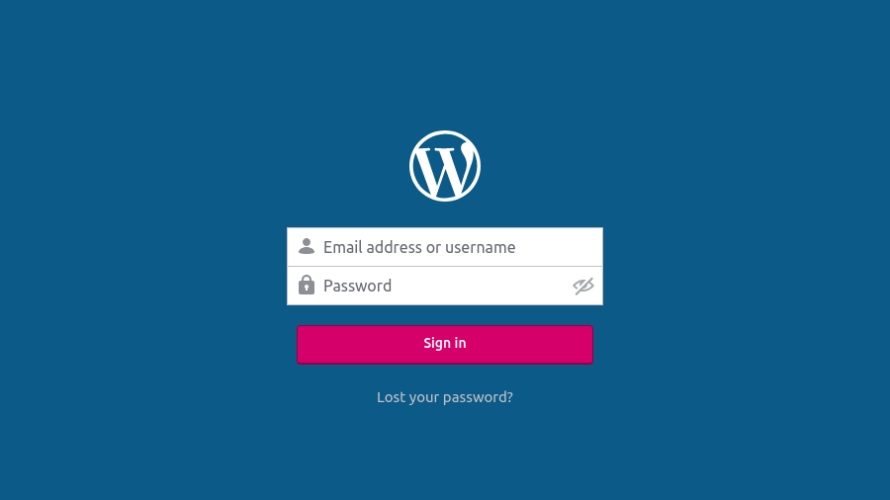
ubuntu20.04に最新のWordPress.com desktop app(デスクトップアプリ)のインストール手順です。ここでは、コマンドベースでインストールしてます。
環境
・OS ubuntu 20.04
WordPress.com desktop appインストール
まず必要なツールをダウンロードしておきます。
sudo apt install libgtkextra-dev gdebi-core次にwordpress.comデスクトップアプリをwgetでダウンロードします。
wget -O wordpress_app.deb https://bit.ly/2uUiTdz最後にダウンロードしたファイルからインストールを行います。
sudo gdebi wordpress_app.deb
<出力結果>
Reading package lists... Done
Building dependency tree
Reading state information... Done
Reading state information... Done
以下のパッケージのインストールが必要です: gconf-service gconf-service-backend gconf2 gconf2-common libgconf-2-4
WordPress.com Desktop client
WordPress.com Desktop Client
ソフトウェアパッケージをインストールしますか? [y/N]:yインストールが完了すれば、wordpress.comデスクトップアプリがインストールされているので、起動してみます。
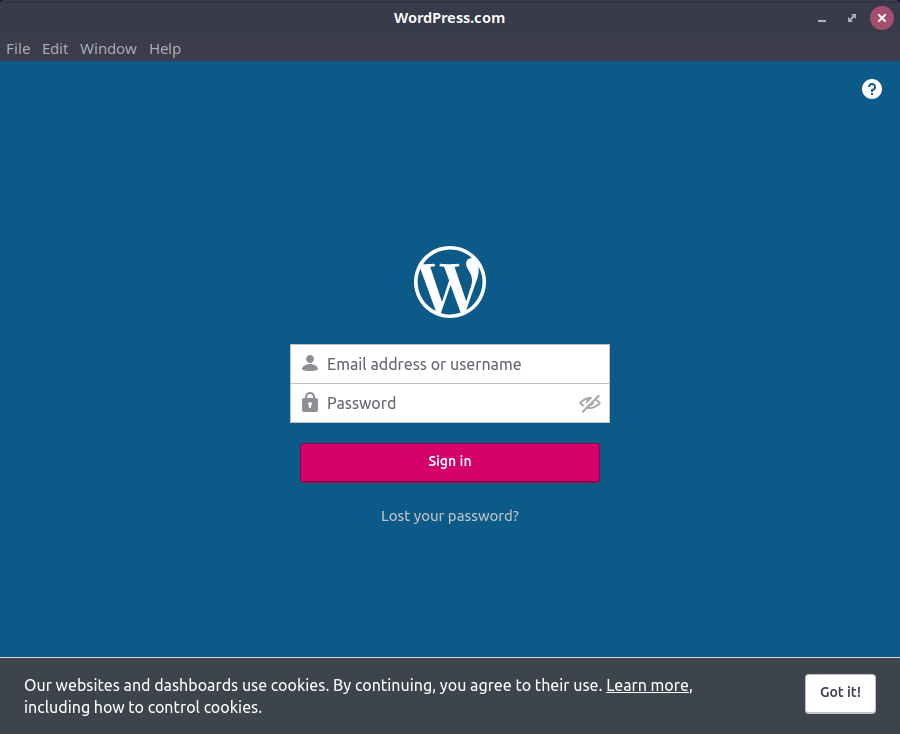
-
前の記事

Ruby 実行ファイルのexe化 2020.03.24
-
次の記事
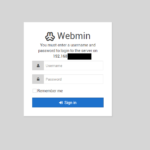
Webmin 設定したパスワードを忘れた場合の対処法 2020.03.25











コメントを書く