Ubuntu19.10 API Blueprintをインストールして利用する
- 作成日 2020.01.15
- 更新日 2020.07.21
- API Blueprint
- API Blueprint
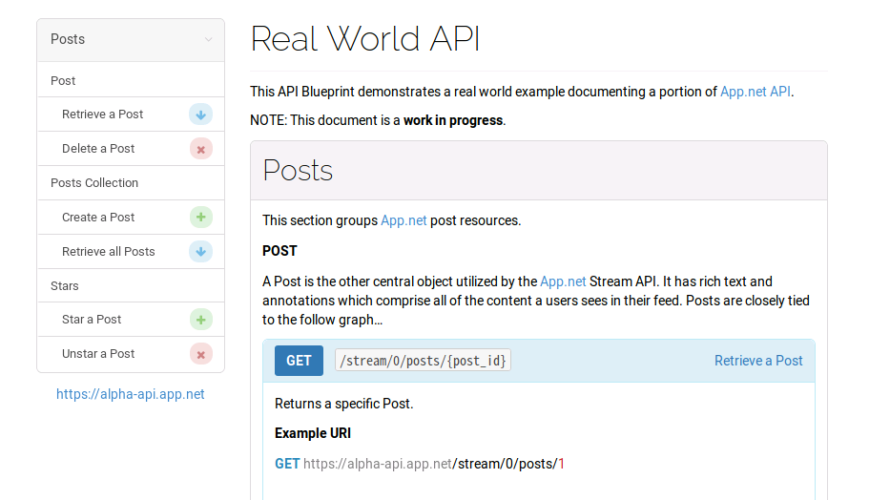
API仕様書作成にAPI Blueprintを利用することになったので、環境構築手順を記載。 Markdown拡張形式で記述でき、htmlに変換可能。
環境
- OS ubuntu19.10
- node v12.13.0
- npm 6.12.1
※ubuntu19.10にnodeのインストールはこちら
インストール
専用のディレクトリ作成してインストールします。
## ディレクトリを作成
mkdir apib
## 移動
cd apib
## aglioインストール
npm i -D aglioapibファイルを作成
こちらの公式よりサンプルコードを貼り付けて、hello.apibファイルを作成します。
FORMAT: 1A
HOST: https://alpha-api.app.net
# Real World API
This API Blueprint demonstrates a real world example documenting a portion of
[App.net API](http://developers.app.net).
NOTE: This document is a **work in progress**.
# Group Posts
This section groups App.net post resources.
## Post [/stream/0/posts/{post_id}]
A Post is the other central object utilized by the App.net Stream API. It has
rich text and annotations which comprise all of the content a users sees in
their feed. Posts are closely tied to the follow graph...
+ Parameters
+ post_id: `1` (string) - The id of the Post.
+ Model (application/json)
```js
{
"data": {
"id": "1", // note this is a string
"user": {
...
},
"created_at": "2012-07-16T17:25:47Z",
"text": "@berg FIRST post on this new site #newsocialnetwork",
"html": "<span itemprop=\"mention\" data-mention-name=\"berg\" data-mention-id=\"2\">@berg</span> FIRST post on <a href=\"https://join.app.net\" rel=\"nofollow\">this new site</a> <span itemprop=\"hashtag\" data-hashtag-name=\"newsocialnetwork\">#newsocialnetwork</span>.",
"source": {
"client_id": "udxGzAVBdXwGtkHmvswR5MbMEeVnq6n4",
"name": "Clientastic for iOS",
"link": "http://app.net"
},
"machine_only": false,
"reply_to": null,
"thread_id": "1",
"num_replies": 3,
"num_reposts": 0,
"num_stars": 0,
"entities": {
"mentions": [{
"name": "berg",
"id": "2",
"pos": 0,
"len": 5
}],
"hashtags": [{
"name": "newsocialnetwork",
"pos": 34,
"len": 17
}],
"links": [{
"text": "this new site",
"url": "https://join.app.net"
"pos": 20,
"len": 13
}]
},
"you_reposted": false,
"you_starred": false
},
"meta": {
"code": 200,
}
}
```
### Retrieve a Post [GET]
Returns a specific Post.
+ Response 200
[Post][]
### Delete a Post [DELETE]
Delete a Post. The current user must be the same user who created the Post. It
returns the deleted Post on success.
+ Response 204
## Posts Collection [/stream/0/posts]
A Collection of posts.
+ Model (application/json)
```js
{
"data": [
{
"id": "1", // note this is a string
...
},
{
"id": "2",
...
},
{
"id": "3",
...
},
],
"meta": {
"code": 200,
}
}
```
### Create a Post [POST]
Create a new Post object. Mentions and hashtags will be parsed out of the post
text, as will bare URLs...
+ Request
[Post][]
+ Response 201
[Post][]
### Retrieve all Posts [GET]
Retrieves all posts.
+ Response 200
[Posts Collection][]
## Stars [/stream/0/posts/{post_id}/star]
A User’s stars are visible to others, but they are not automatically added to
your followers’ streams.
+ Parameters
+ post_id: `1` (string) - The id of the Post.
### Star a Post [POST]
Save a given Post to the current User’s stars. This is just a “save” action,
not a sharing action.
*Note: A repost cannot be starred. Please star the parent Post.*
+ Response 200
[Post][]
### Unstar a Post [DELETE]
Remove a Star from a Post.
+ Response 200
[Post][]
サーバー起動
下記のコマンドでローカルサーバーを起動して確認してみる
npx aglio -i hello.apib --serverブラウザから http://localhost:3000 にアクセスすると記述した内容が表示されます。
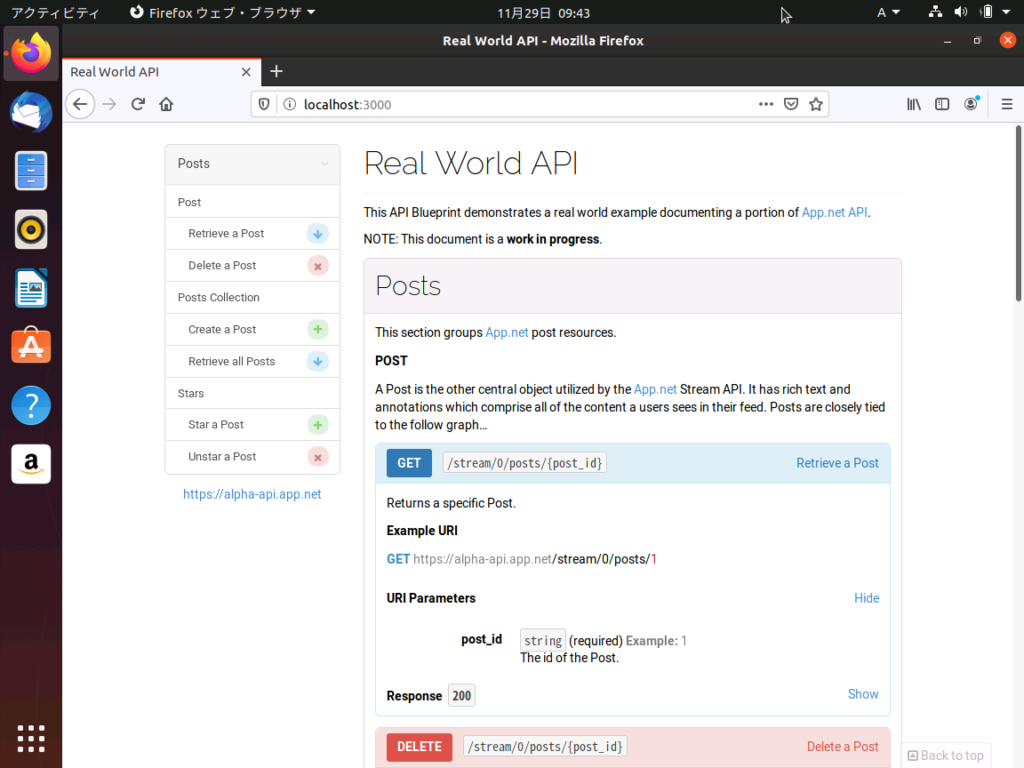
HTML作成
htmlに変換してみます。ここではhello.htmlと名前で作成します。
npx aglio -i hello.apib -o hello.htmlhtmlが作成されます。

-
前の記事

VueCLIからelectron-vue.jsをインストールしてVuetifyを利用する 2020.01.15
-
次の記事
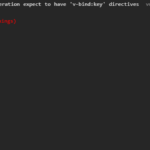
Nuxt.js error Elements in iteration expect to have ‘v-bind:key’ directives vue/require-v-for-keyが発生時の対処法 2020.01.15








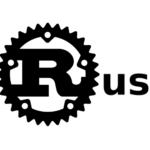
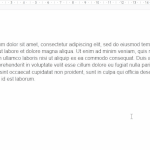
コメントを書く