CentOs7 podmanを利用してみる

RED HAT社のオープンソースのコンテナエンジンであるpodmanを利用してnginxコンテナを起動するまでの構築手順。
Centos7バージョン
# cat /etc/centos-release
CentOS Linux release 7.7.1908 (Core)
インストール
インストールを実行する
## podmanをインストールする
yum install podman -y
## 確認
podman --version
<出力結果>
podman version 1.4.4Podmanを利用
podmanからnginxのコンテナを起動してみる
## nginxを起動
podman run -d -p 8080:80 nginx
## 確認
curl http://localhost:8080/
<出力結果>
<!DOCTYPE html>
<html>
<head>
<title>Welcome to nginx!</title>
<style>
body {
width: 35em;
margin: 0 auto;
font-family: Tahoma, Verdana, Arial, sans-serif;
}
</style>
</head>
<body>
<h1>Welcome to nginx!</h1>
<p>If you see this page, the nginx web server is successfully installed and
working. Further configuration is required.</p>
基本的なコマンドは、dockerと同じようです
## ヘルプコマンド
podman --help
<出力結果>
manage pods and images
Usage:
podman [flags]
podman [command]
Available Commands:
attach Attach to a running container
build Build an image using instructions from Dockerfiles
commit Create new image based on the changed container
container Manage Containers
cp Copy files/folders between a container and the local filesystem
create Create but do not start a container
diff Inspect changes on container's file systems
events Show podman events
exec Run a process in a running container
export Export container's filesystem contents as a tar archive
generate Generated structured data
healthcheck Manage Healthcheck
help Help about any command
history Show history of a specified image
image Manage images
images List images in local storage
import Import a tarball to create a filesystem image
info Display podman system information
init Initialize one or more containers
inspect Display the configuration of a container or image
kill Kill one or more running containers with a specific signal
load Load an image from container archive
login Login to a container registry
logout Logout of a container registry
logs Fetch the logs of a container
mount Mount a working container's root filesystem
pause Pause all the processes in one or more containers
play Play a pod
pod Manage pods
port List port mappings or a specific mapping for the container
ps List containers
pull Pull an image from a registry
push Push an image to a specified destination
restart Restart one or more containers
rm Remove one or more containers
rmi Removes one or more images from local storage
run Run a command in a new container
save Save image to an archive
search Search registry for image
start Start one or more containers
stats Display a live stream of container resource usage statistics
stop Stop one or more containers
system Manage podman
tag Add an additional name to a local image
top Display the running processes of a container
umount Unmounts working container's root filesystem
unpause Unpause the processes in one or more containers
unshare Run a command in a modified user namespace
version Display the Podman Version Information
volume Manage volumes
wait Block on one or more containers-
前の記事
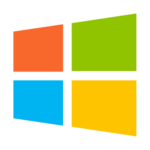
windows10のパッケージ管理 scoopをインストールする 2019.12.05
-
次の記事
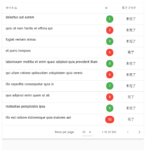
Nuxt.js axiosを使用してAPI接続しJSONデータを取得する 2019.12.06










コメントを書く