VirtualBox上のAlpine Linux にssh接続可能にする

ちょっとssh接続できるまで、面倒だったのでメモ
Alpineバージョン
# cat /etc/os-release
NAME="Alpine Linux"
ID=alpine
VERSION_ID=3.10.2
PRETTY_NAME="Alpine Linux v3.10"
HOME_URL="https://alpinelinux.org/"
BUG_REPORT_URL="https://bugs.alpinelinux.org/"VirtualBoxネットワーク設定
ブリッジアダプターを選択
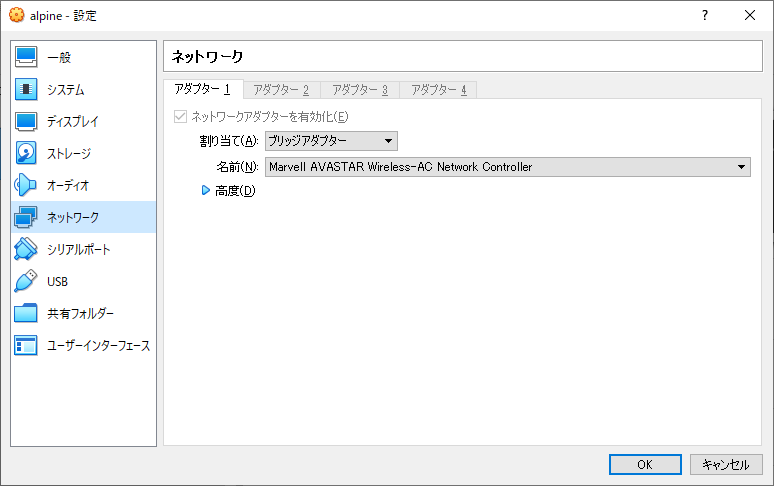
openssh インストール
## インストール
apk add opensshsshd_config編集
## 下記を追加
vi /etc/ssh/sshd_config
<追加>
PermitRootLogin yes
PermitEmptyPasswords yes
※キー配列が英語だったため、: の場所に少し苦労
## 再起動
/etc/init.d/sshd restart確認
## ubuntu環境から
ssh root@192.168.***.*** -p 22
<結果>
Welcome to Alpine!
The Alpine Wiki contains a large amount of how-to guides and general
information about administrating Alpine systems.
See <http://wiki.alpinelinux.org/>.
You can setup the system with the command: setup-alpine
You may change this message by editing /etc/motd.
無事sshで接続完了しました。
-
前の記事
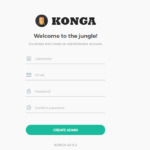
konga構築中「make: g++: コマンドが見つかりませんでした」発生時の対処法 2019.11.06
-
次の記事
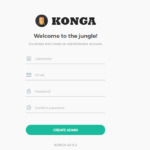
konga postgresSQLを利用する 2019.11.07











コメントを書く