Centos7 node.js v11をインストールする
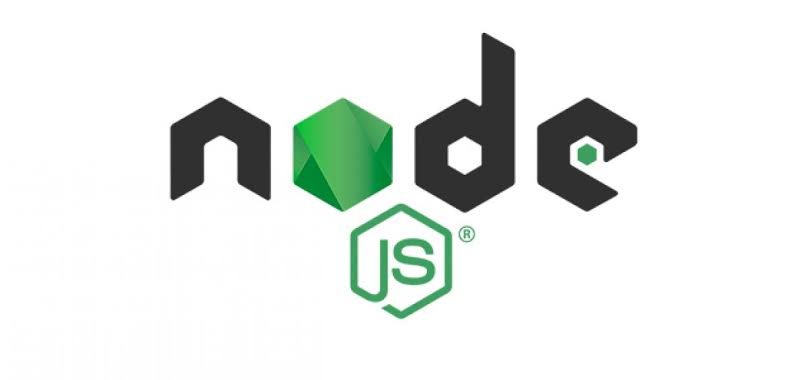
nodeのバージョンを指定してインストールを行う必要があったのでメモ
Centos7バージョン
# cat /etc/centos-release
CentOS Linux release 7.7.1908 (Core)
インストール
## 11を指定
curl -sL https://rpm.nodesource.com/setup_11.x | bash -
## インストール前に確認
yum info nodejs
<出力結果>
名前 : nodejs
アーキテクチャー : x86_64
エポック : 2
バージョン : 11.15.0
リリース : 1nodesource
容量 : 19 M
リポジトリー : nodesource/x86_64
要約 : JavaScript runtime
URL : http://nodejs.org
ライセンス : MIT and ASL 2.0 and ISC and BSD
## インストール
yum -y install nodejs
## 確認
node -v
v11.15.0-
前の記事

Ubuntu19.10にcaddyをインストールする 2019.11.01
-
次の記事

CentOs8にDockerでOpenProjectをインストール 2019.11.02










コメントを書く